티스토리 뷰
반응형
1) line-height
줄 높이(줄 간격) 지정, 행간

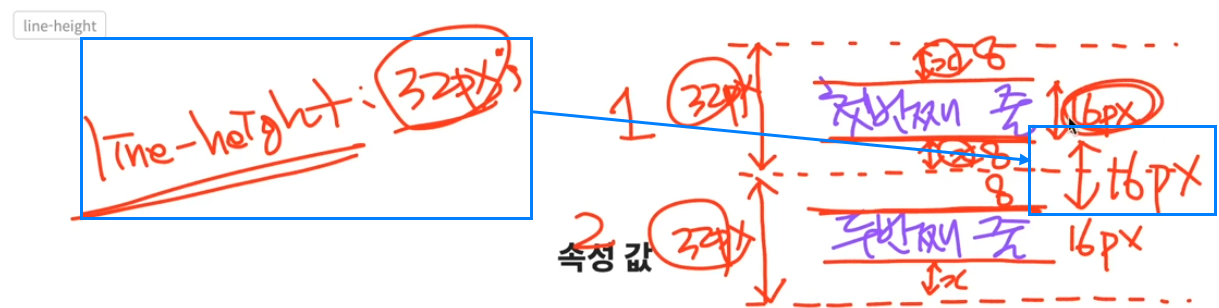
속성 값
| 값 | 의미 | 기본값 |
| normal | 브라우저의 기본 정의를 사용(1~1.4) | normal |
| 숫자 | 요소 자체 글꼴 크기의 배수로 지정 | |
| 단위 | px, em, cm등 단위로 지정 | |
| % | 요소 자체 글꼴 크기의 비율로 지정 |
※ 보통은 1.4 ~ 1.7정도의 line-height로 사용한다.
숫자사용▷ line-height: 2;
코드
html
<div>Helping Small Businesses Succeed The primary goal of certification is to level
the playing field by providing certified firms a fair opportunity to compete for government
contracts regardless of owner ethnicity, gender, disability, or firm size.</div>css
div {
line-height: 2;
font-size: 30px;
}결과

font-size가 30px이고, line-height가 2이면 px값으로 따져서 font-size의 2배니깐 60이 된다. 즉 아래의 코드와 동일하다.
css
div {
line-height: 60px;
font-size: 30px;
}
반응형
'HTML CSS JS' 카테고리의 다른 글
| CSS) 문자(Text) 관련 속성, color (0) | 2021.08.23 |
|---|---|
| CSS) font-family (0) | 2021.08.23 |
| CSS) font-size (0) | 2021.08.20 |
| CSS) font-weight (0) | 2021.08.20 |
| CSS) opacity opacity: 1; opacity: .75; opacity: .5; opacity: 0; display: none; (0) | 2021.08.19 |
댓글
공지사항
